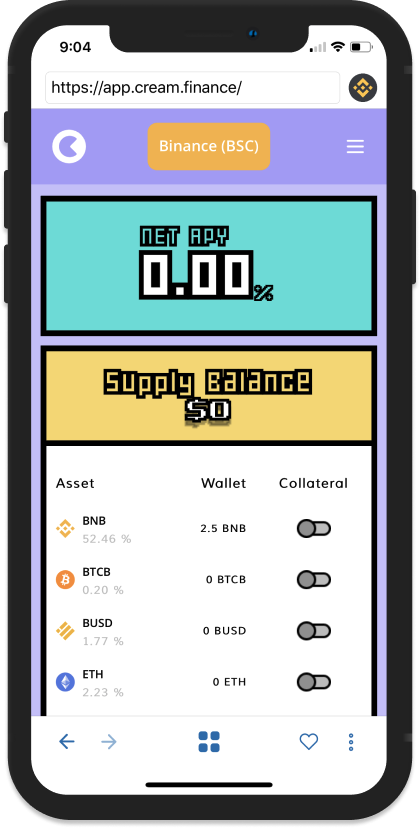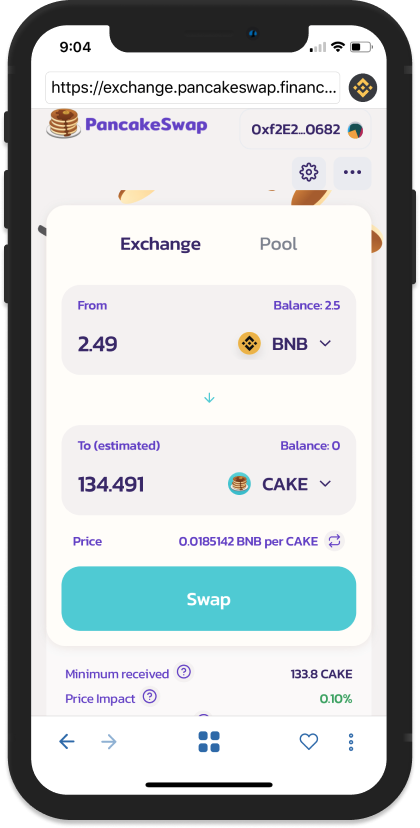Using Trust Wallet for Genesys Chain
Install Trust Wallet
Go to https://trustwallet.com to install the most recent version of Trust Wallet.
Trust Wallet can be downloded from the Apple Appstore or from the Google PlayStore.
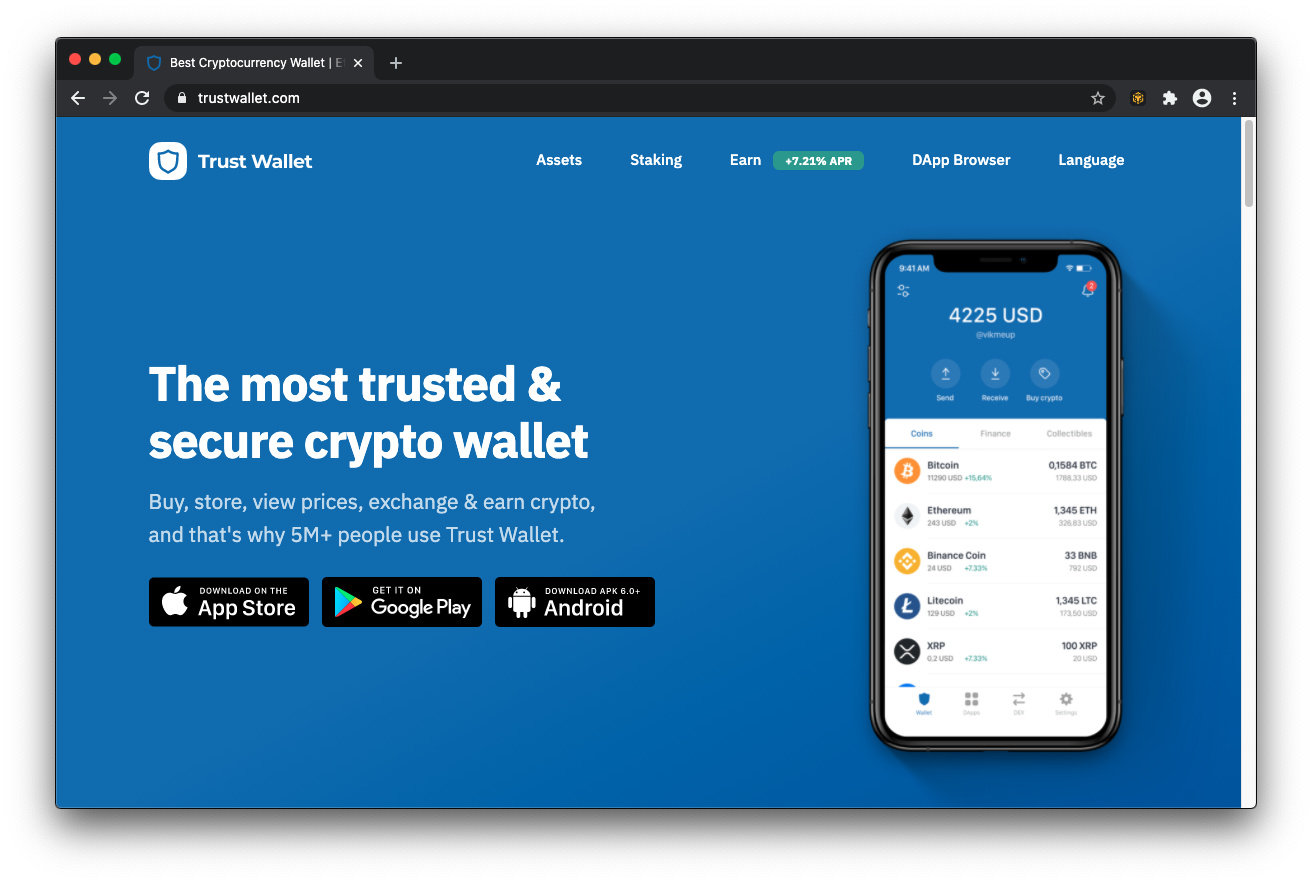
Launch the app in order to create a new wallet and accept the terms of use.
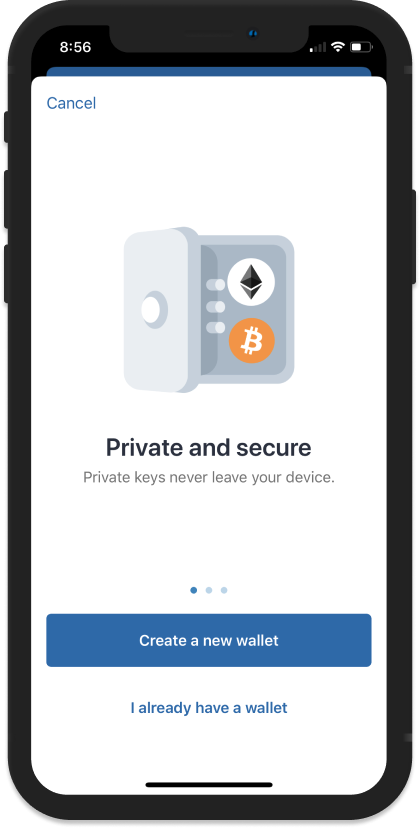
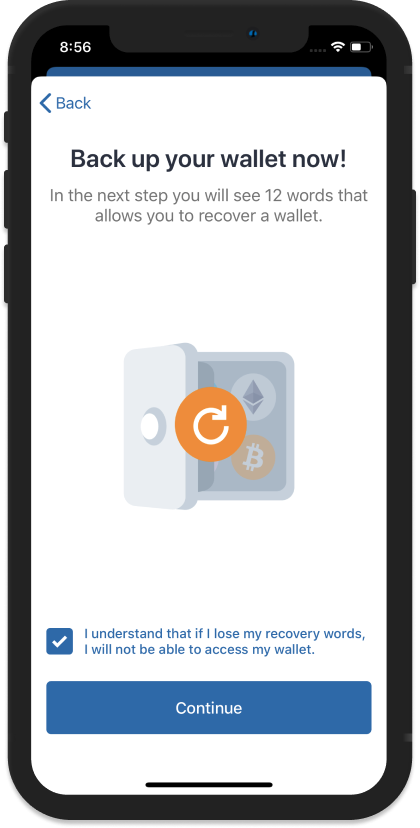
Backup the recovery phrase and keep it secure at all times.
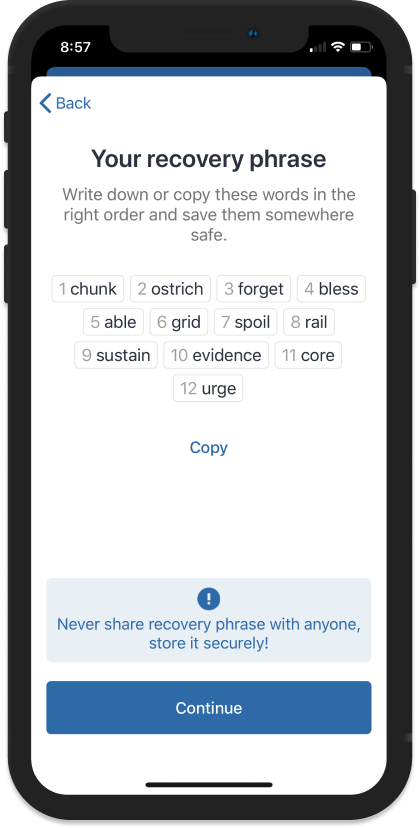
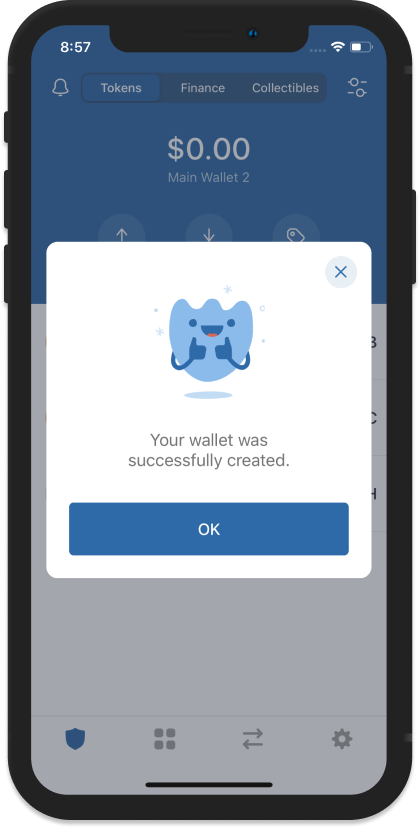
Complete the initial setup and you're wallet is ready for use.
Getting the Smart Chain Address
Tap on the toggle at the upper right and then search for "Smart Chain".
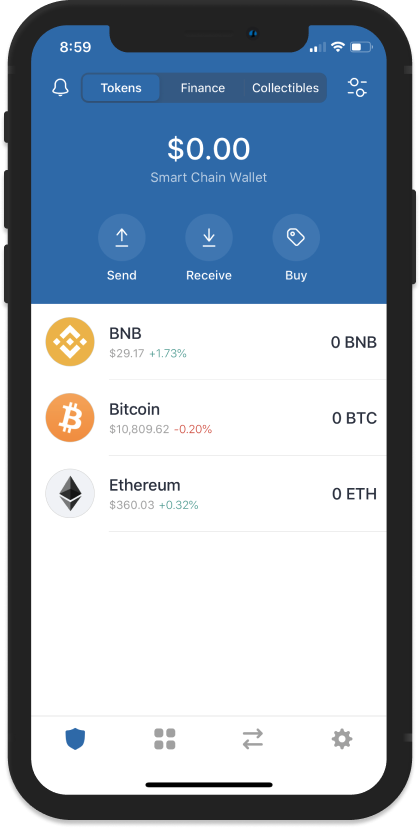
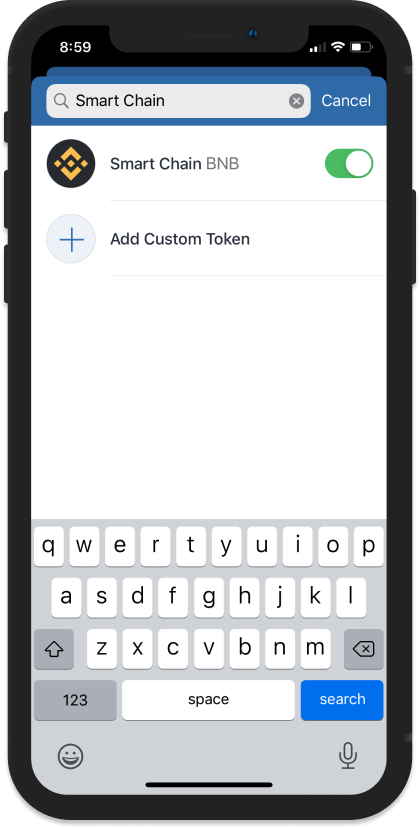
Get the Smart Chain address by tapping on Copy, or Receive to display the QR code.
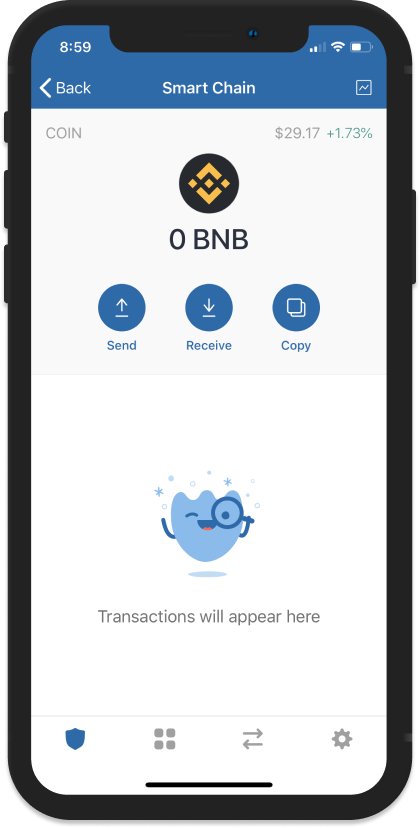
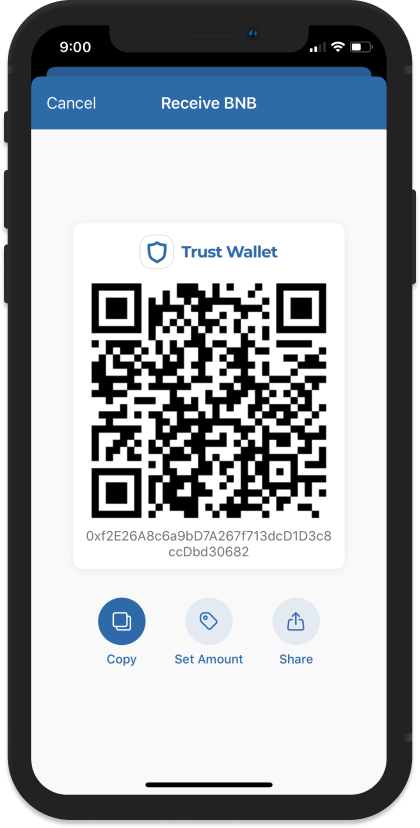
Receive GSYS and BLUE20 tokens
Your Smart Chain address is able to receive GSYS or BLUE20 tokens.
Withdraw Genesys (GSYS) from GSYS.
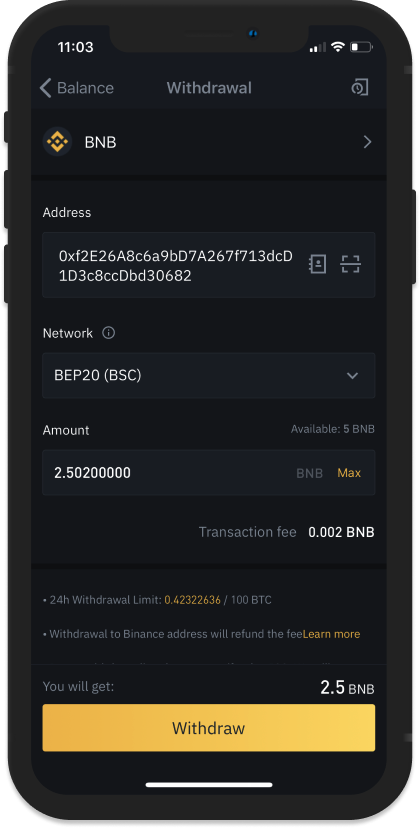
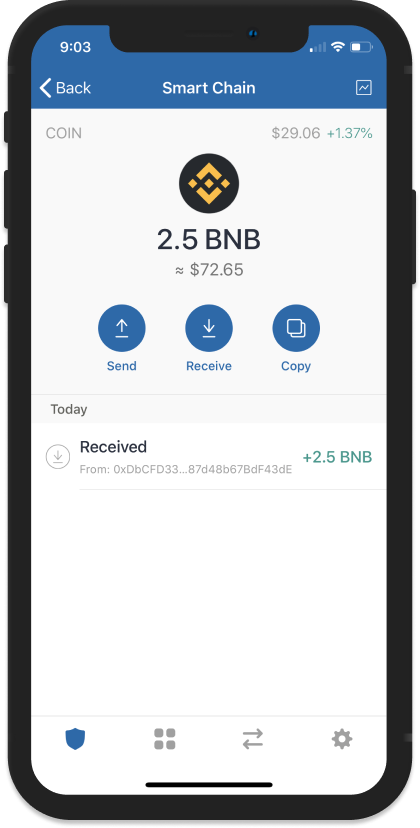
BLUE20 tokens are also supported by Trust Wallet.
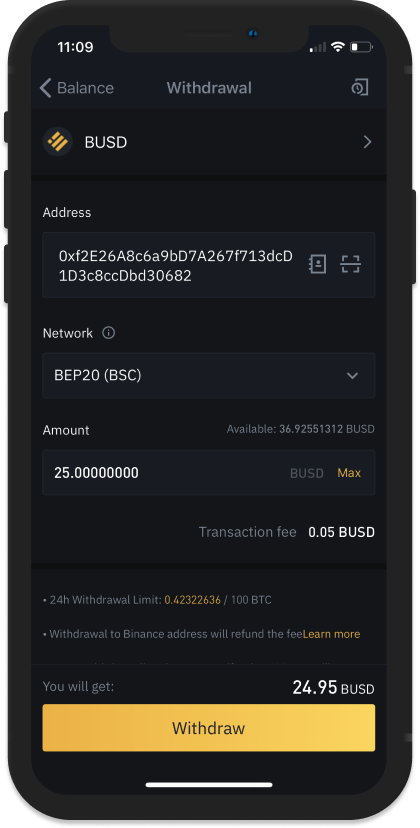
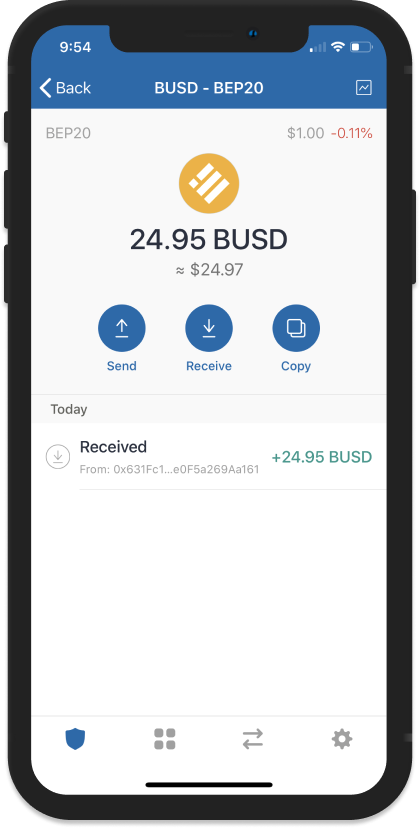
Sending GSYS to a Smart Chain address
Tap on Send to initiate the transfer, then fill in Recepient address and Amount.
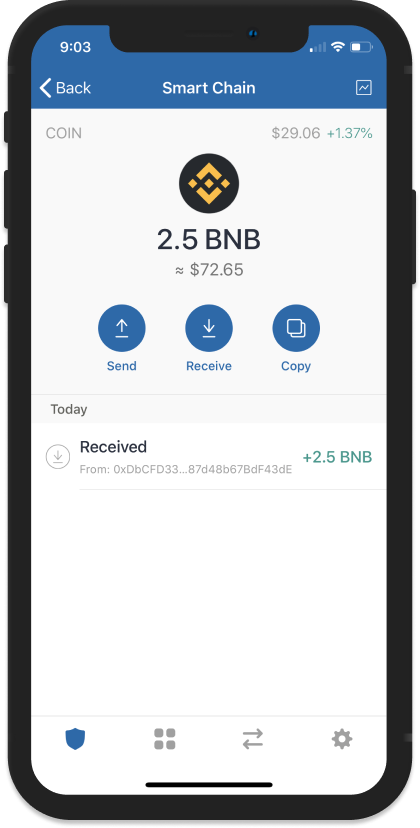
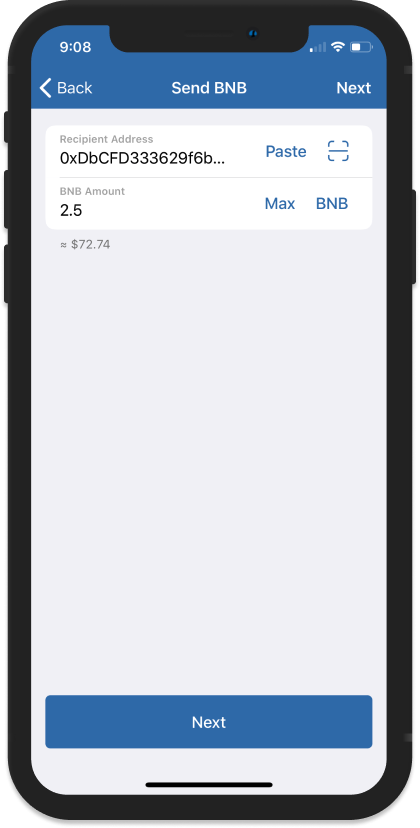
Confirm the transaction by tapping on Send. Transaction will be done in seconds.
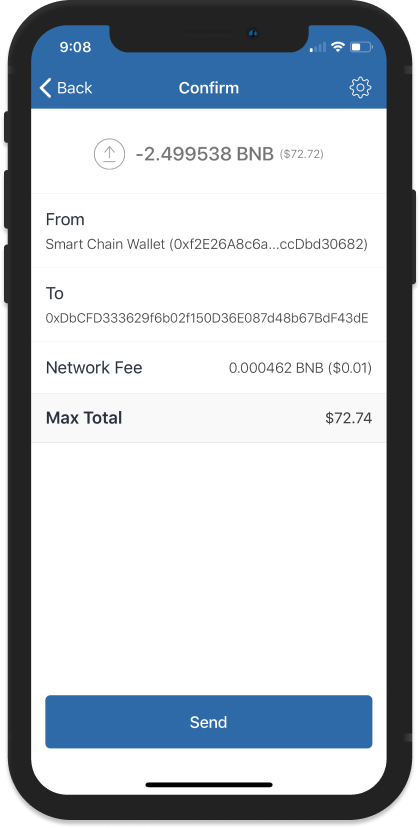
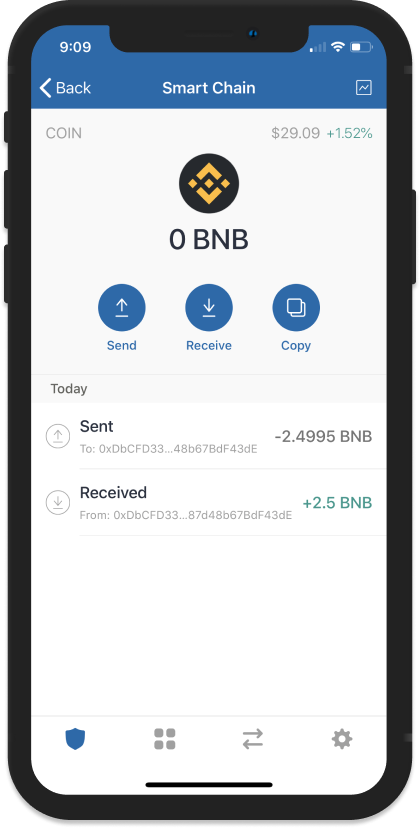
Access Genesys Chain DApps
Switching to Smart Chain Network to access DApps.
Type the URL on the built in browser in order to access a DApp.
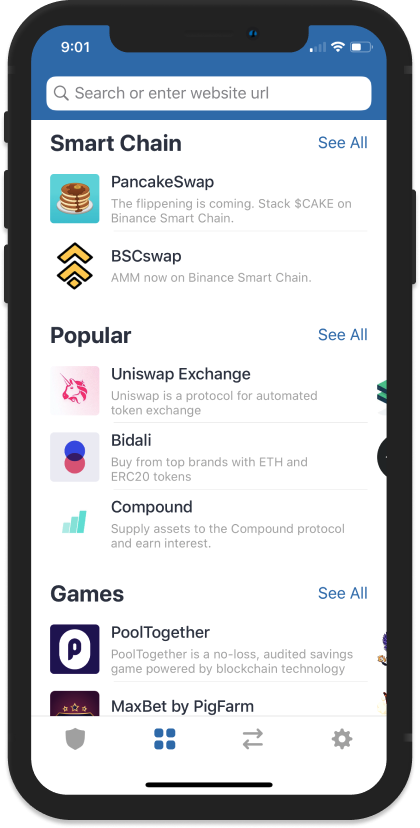
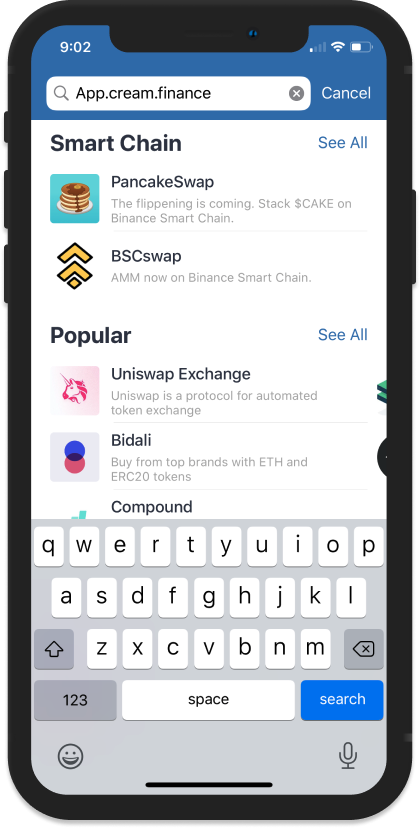
Tap on the ETH logon on the upper right corner to see Network options. Choose Smart Chain.

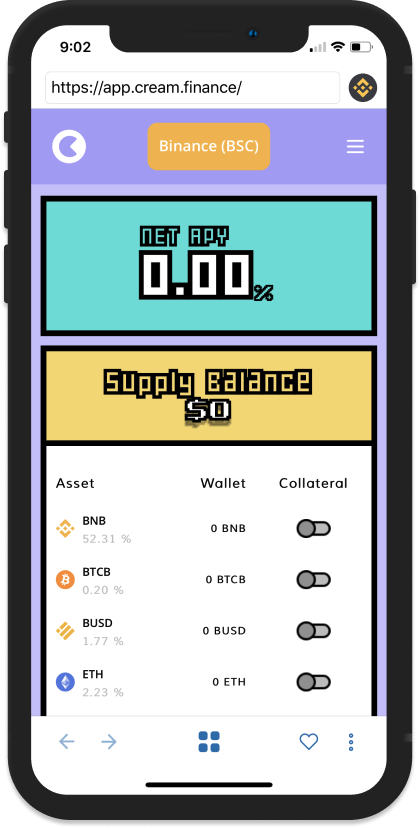
Trust Wallet is fully compatible with Genesys Chain DApps.
More DApps will be added on the built-in browser for convenience.